Product Gallery Swiper for WooCommerce
Free
The Product Gallery Slider for WooCommerce plugin elevates your product image galleries with a responsive, touch-friendly slider. Ideal for enhancing product thumbnails across your webshop, including shop pages, product categories, and related products. Streamline your customers’ browsing experience with this intuitive and dynamic solution.
Description
Transform WooCommerce product images into sliders
Elevate your online store with a responsive, touch-friendly product image slider.
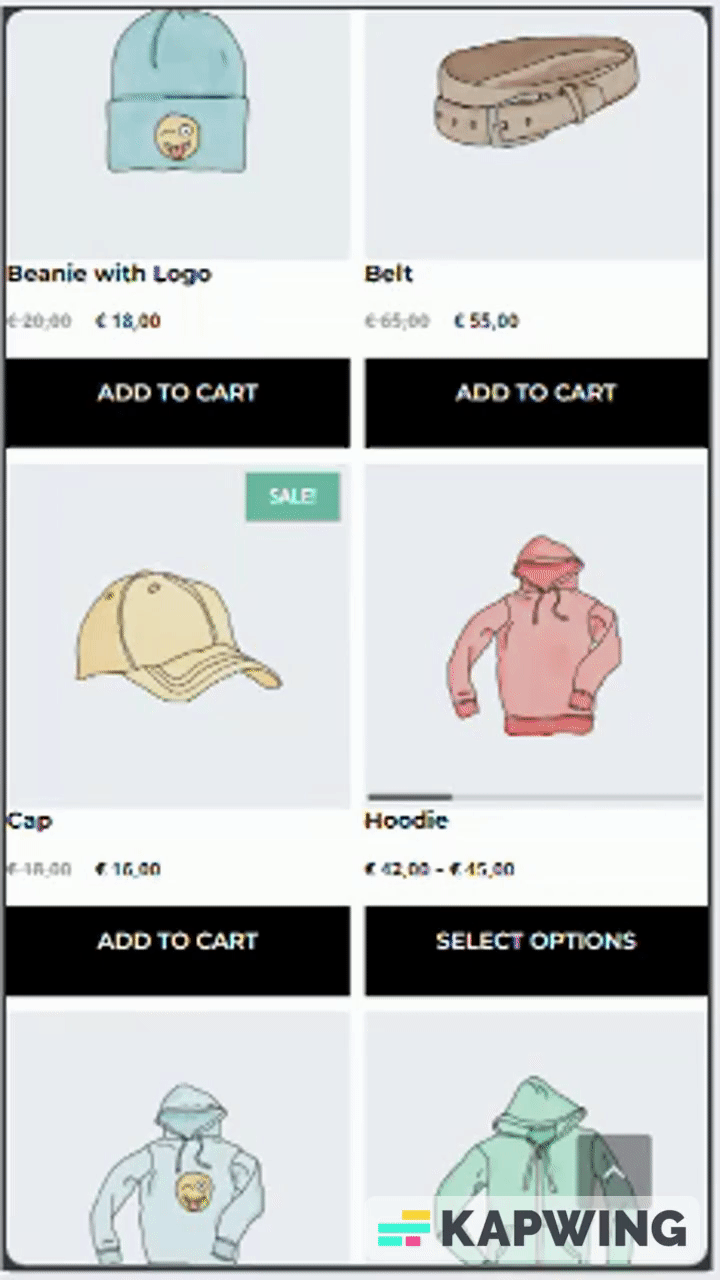
Key benefits:
- Enhance user engagement
- Improve browsing experience with smooth image transitions
- Optimize product discovery for your customers
- Maintain visitors’ focus on your product offerings
- No advanced coding required for seamless integration
Features:
- Customizable slider settings to match your site’s design
- Mobile-friendly design for browsing on any device
- Options for automatic or manual slider controls, enhancing user interaction
- Efficient and streamlined code for fast loading times
Requirements:
Requires WooCommerce for full functionality.
Demo
Installation guide
Installation via Wordpress (recommended)
Download the plugin from the releases page. You can install this plugin via the Wordpress admin. Please follow these steps:
- Navigate to: Menu -> Plugins -> Add New
- Click ‘Upload Plugin’ in the top left corner
- Locate and select the plugin .zip file
- Upload and activate the plugin
Installation via (S)FTP
If you don’t want to install the plugin via the Wordpress backend, you can install the plugin via these steps:
- Connect with the FTP server. Please ask you hosting for the details and credentials.
- Upload the plugin files:
- Navigate to [website root]/wp-content/plugins/
- Create a directory ‘product-gallery-swiper-for-woocommerce’
- Unzip the plugin files in [website root]/wp-content/plugins/product-gallery-swiper-for-woocommerce
- Login the Wordpress admin
- Navigate to: Menu -> Plugins -> Installed Plugins
- Locate the plugin and click ‘activate’
Configuration guide
Plugin setup
Ensure that WooCommerce is installed and activated for this plugin to work. For detailed instructions on installing Product Gallery Slider for WooCommerce, refer to the installation guide.
Usage: settings
Product Gallery Slider for WooCommerce is designed to enhance your product image galleries right out of the box, requiring no initial setup upon activation. To tailor the gallery to your site's needs:
- Access the settings by navigating to ‘WooCommerce’ -> 'WooCommerce Swiper' in your WordPress dashboard.
- Here, you can adjust the settings to customize the appearance and functionality of your product galleries according to your preferences.
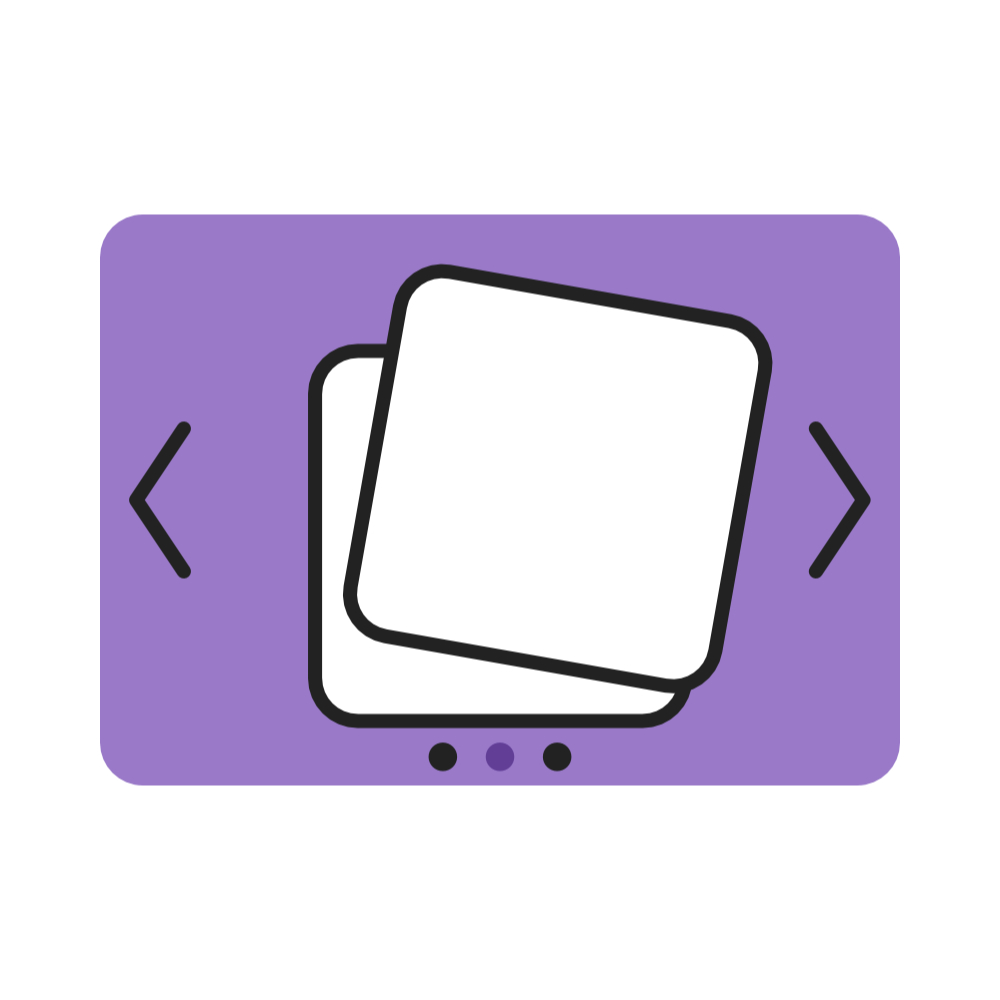

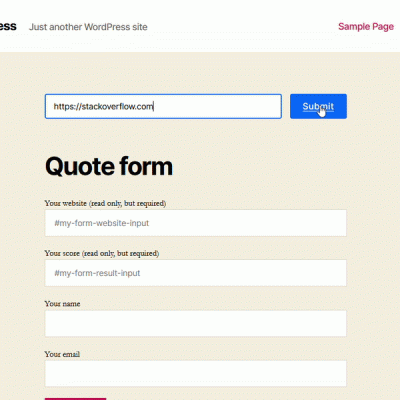
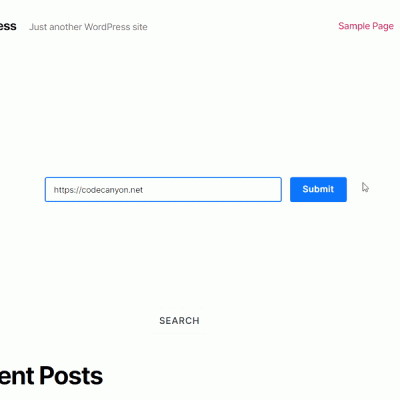
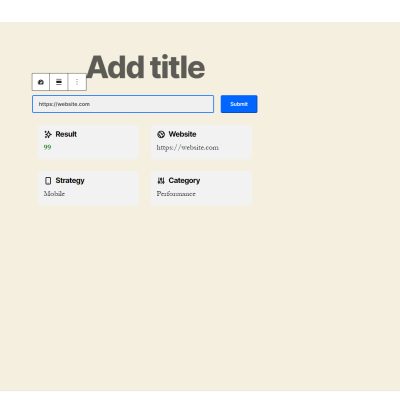
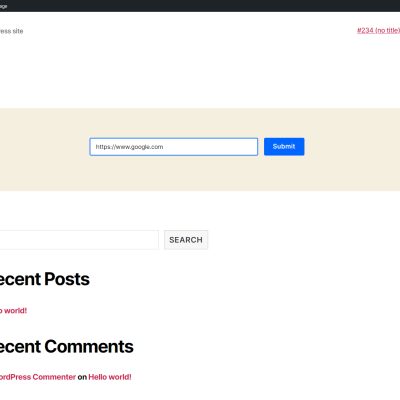
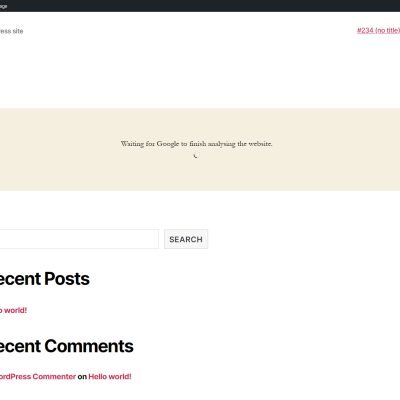
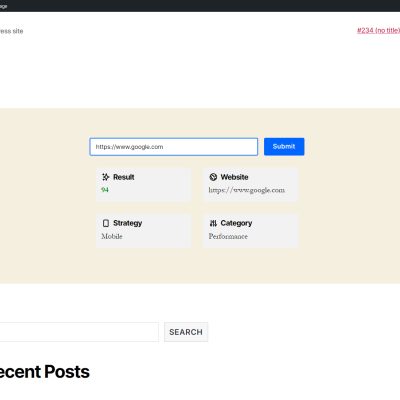

Reviews
There are no reviews yet.